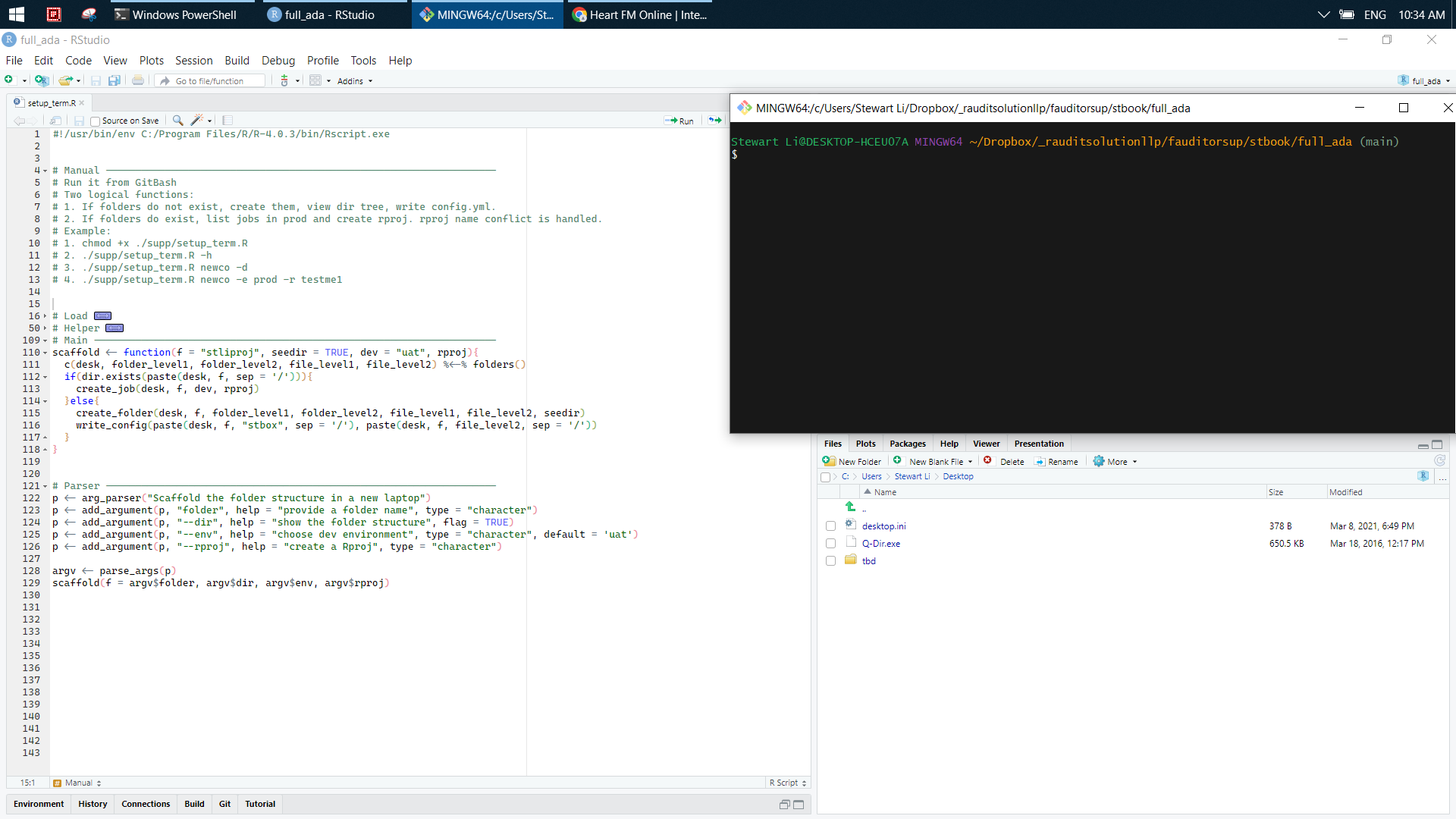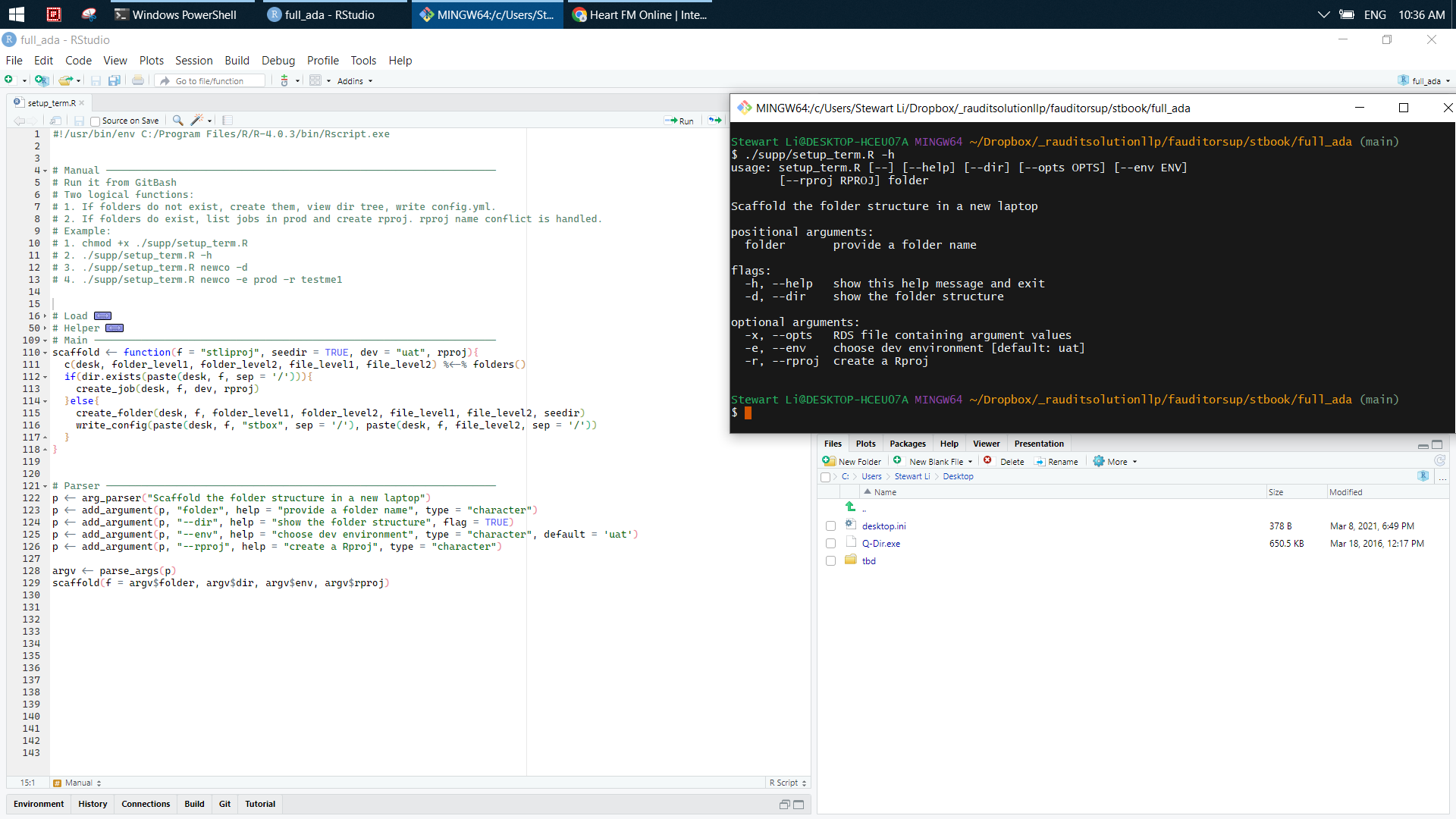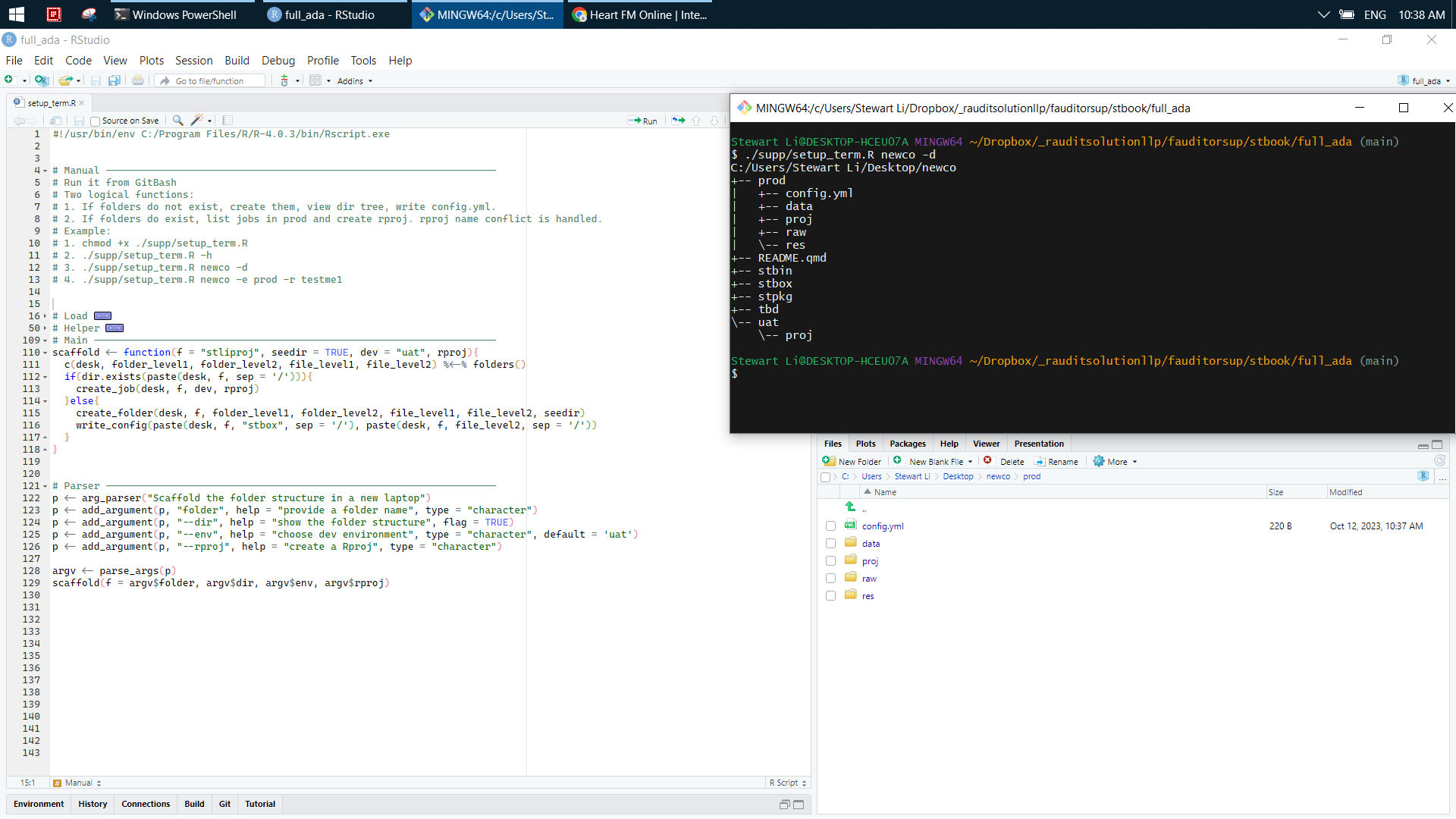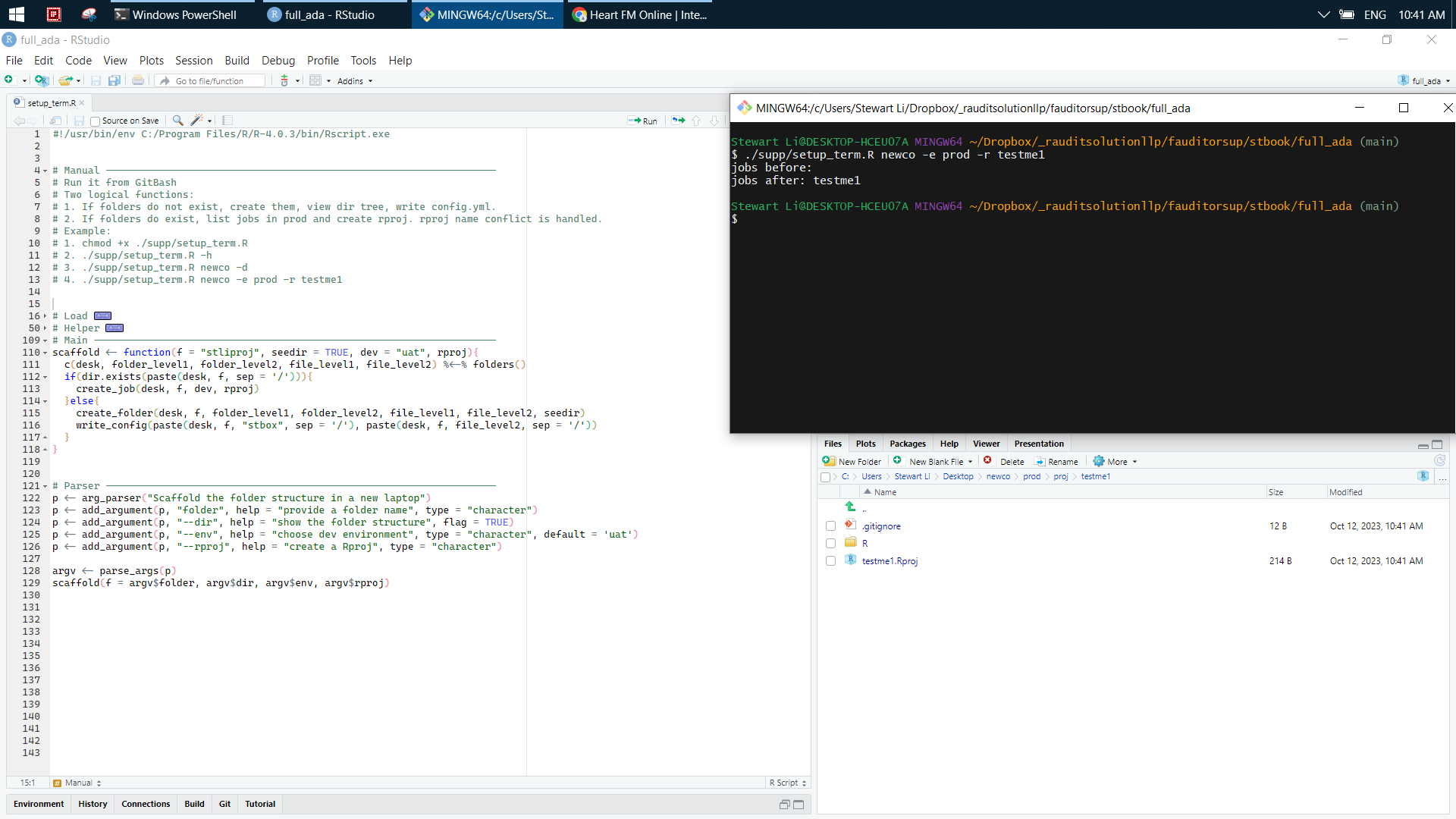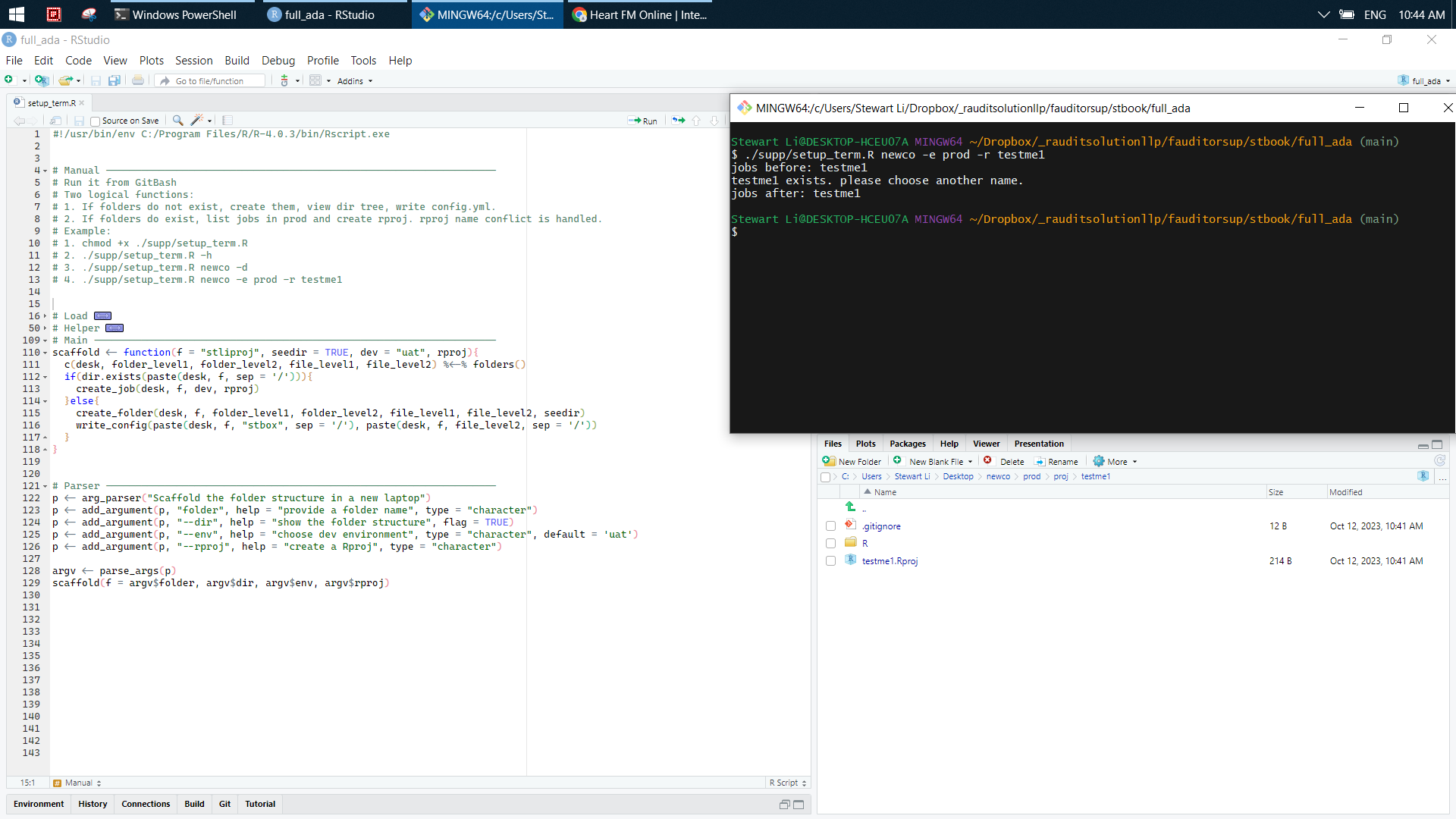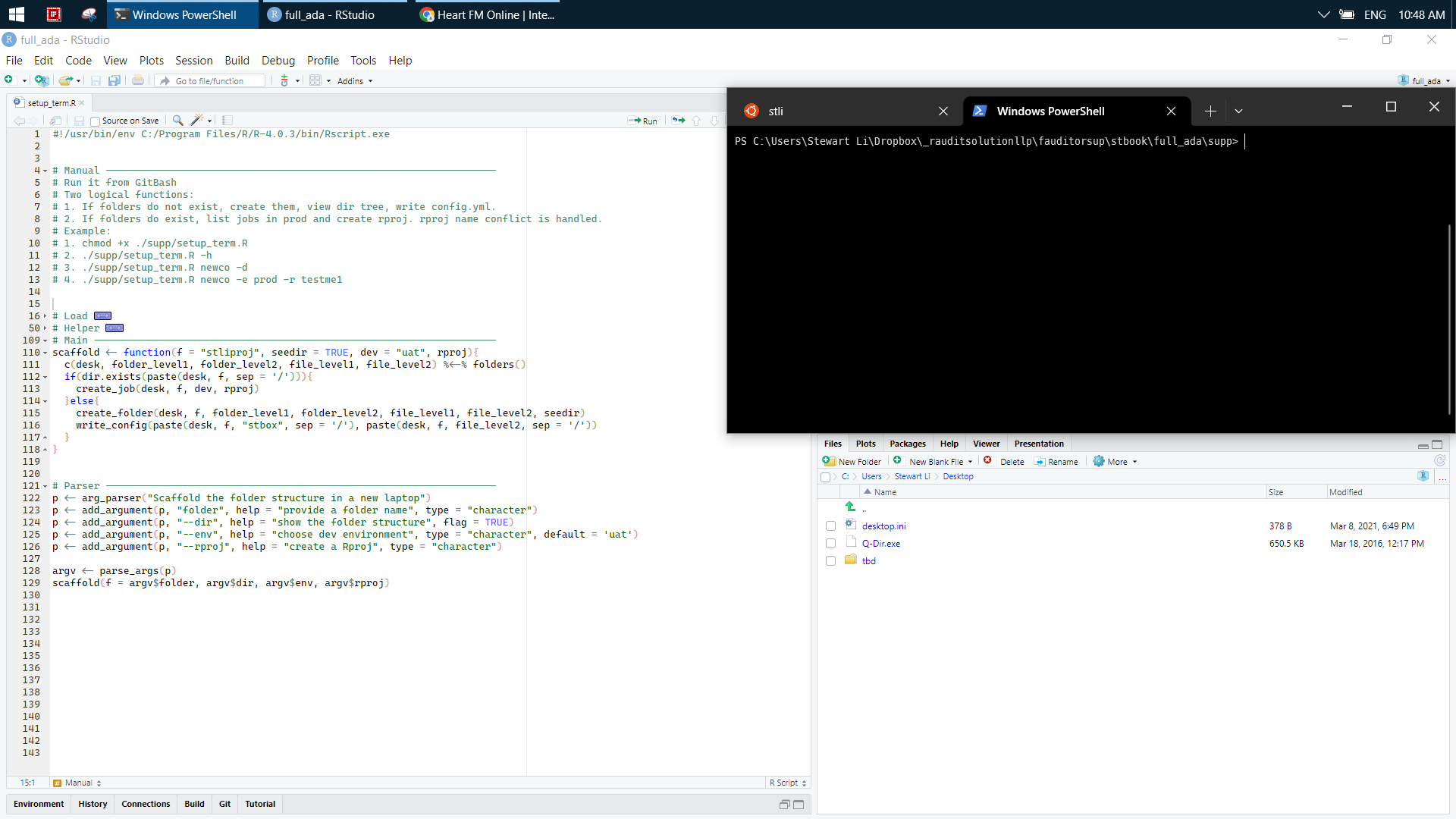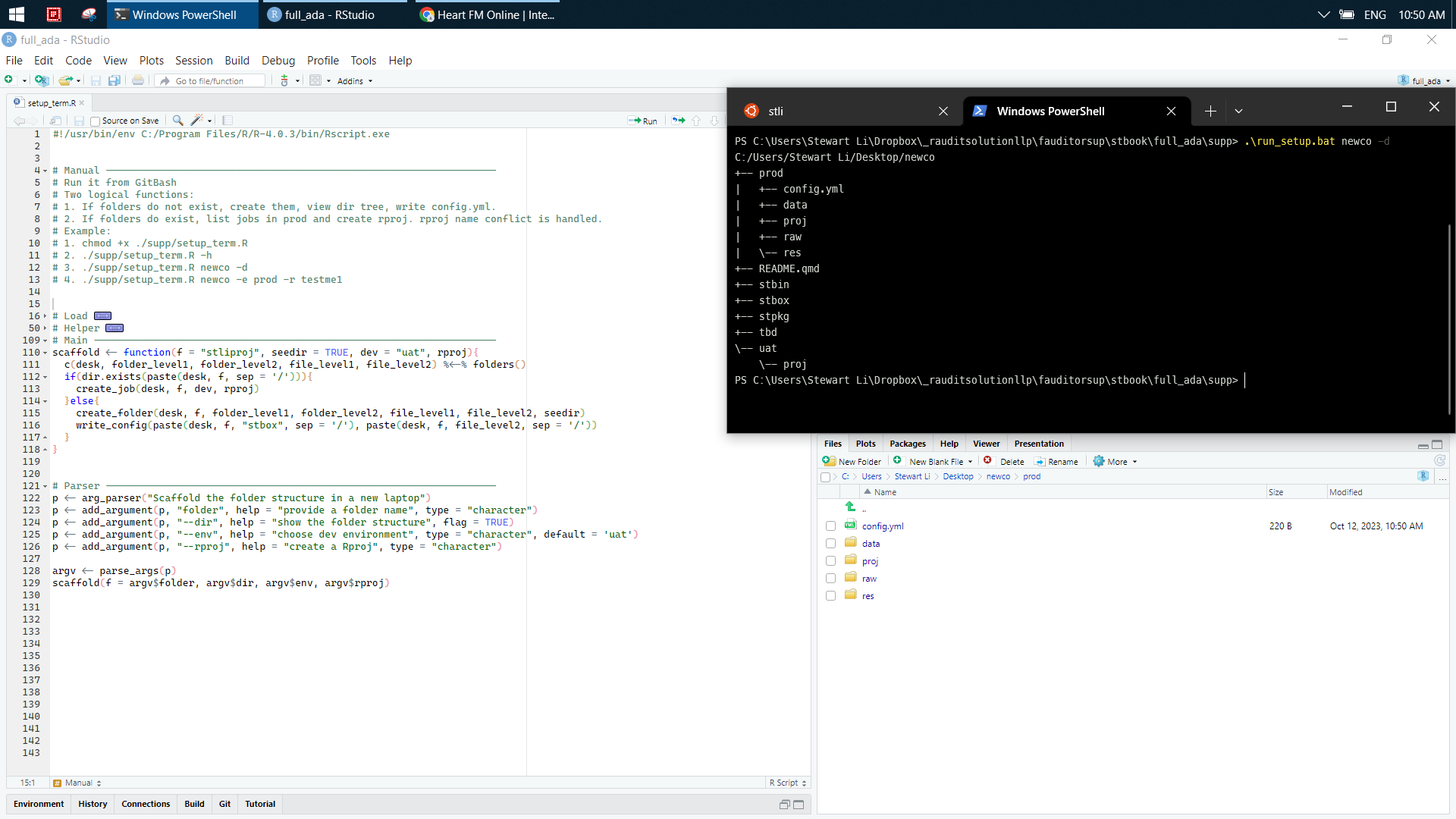1 Local
My OS is Windows 11. Install Window manager komorebi, Windows Terminal wsl2, and Linux distribution systems. Edit terminal theme/font, dotfiles of Bash/Tmux/Vim, and env variables. Install Git/GitBash and Docker/Podman if needed.
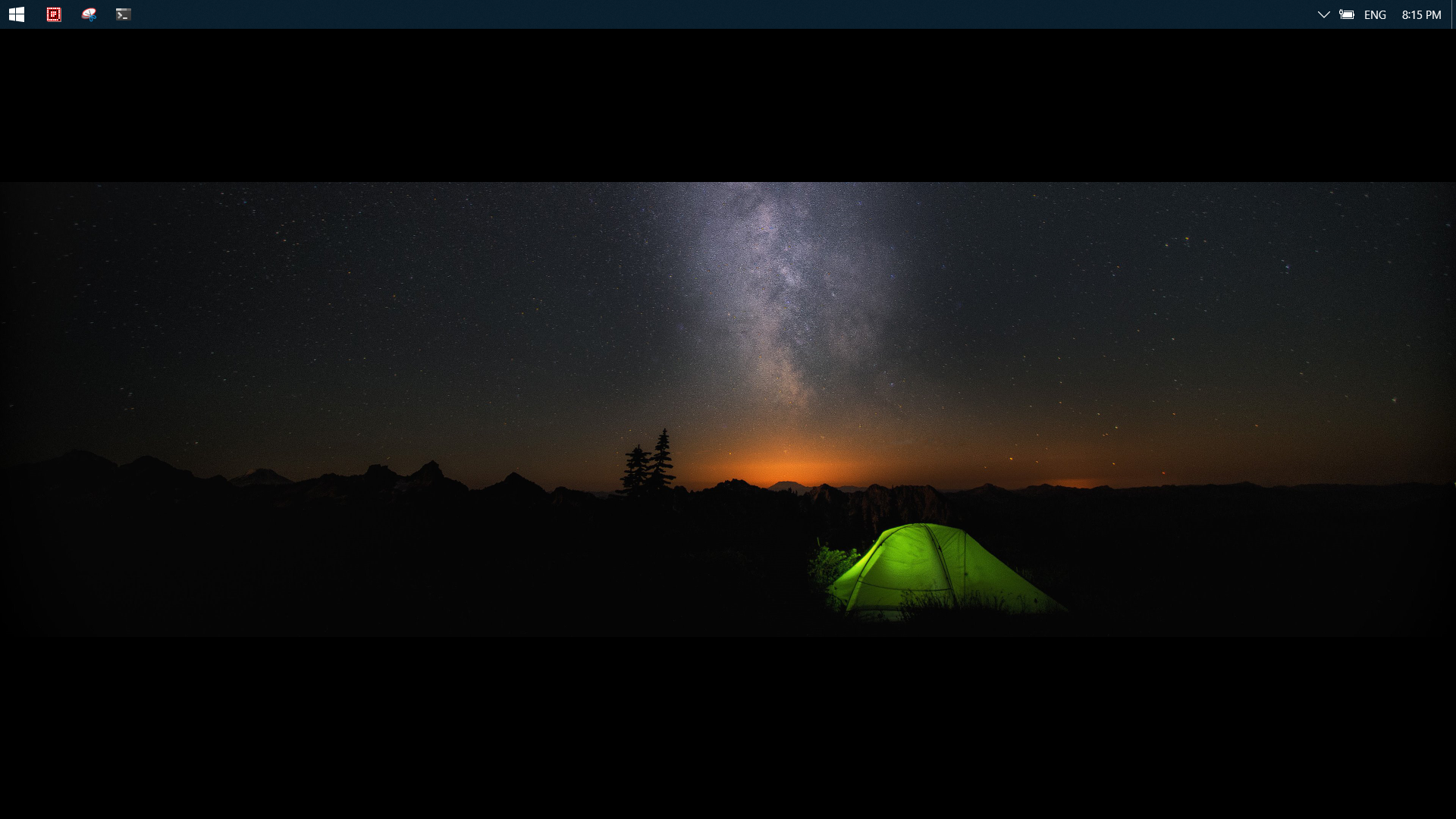
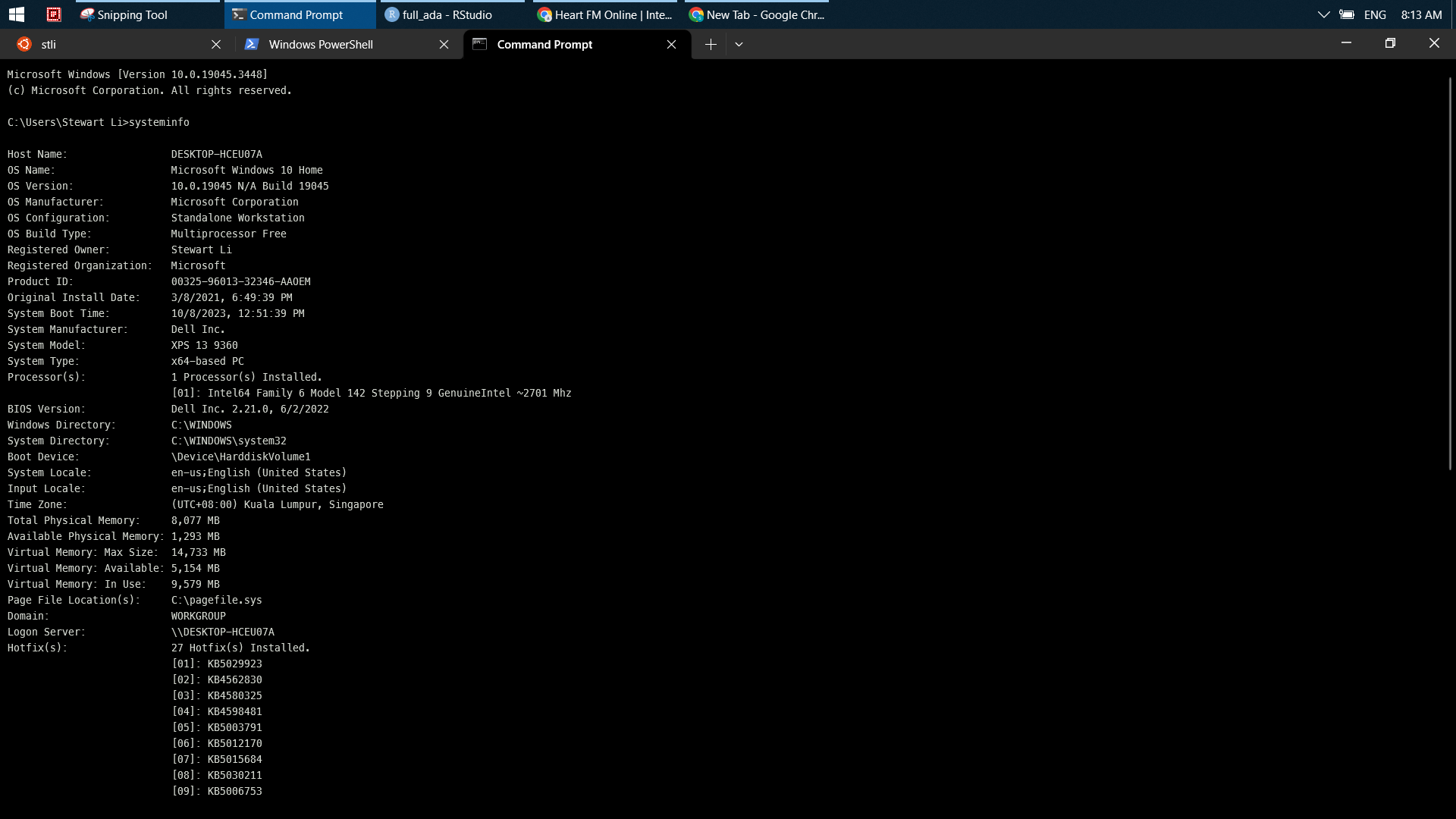
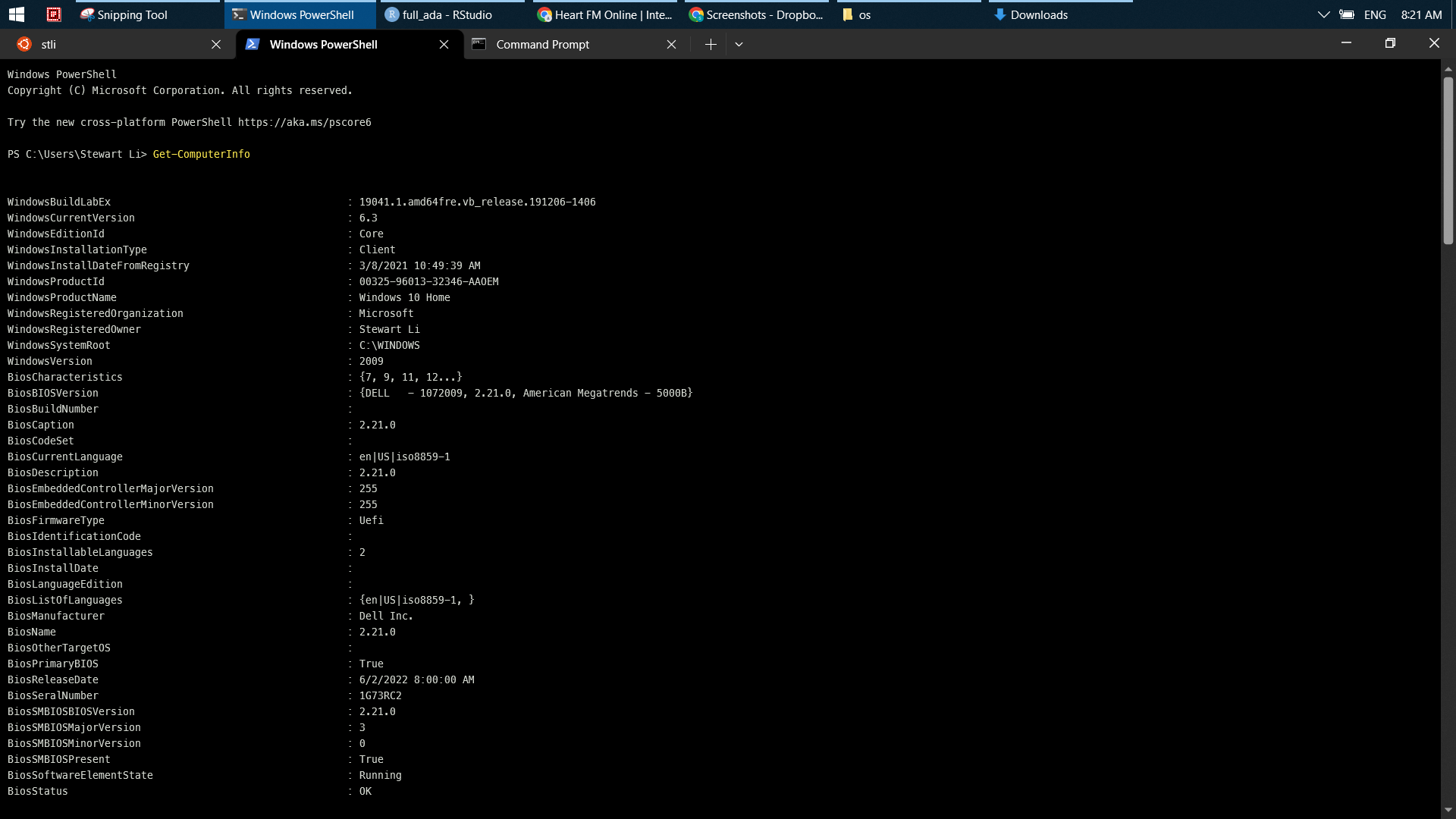
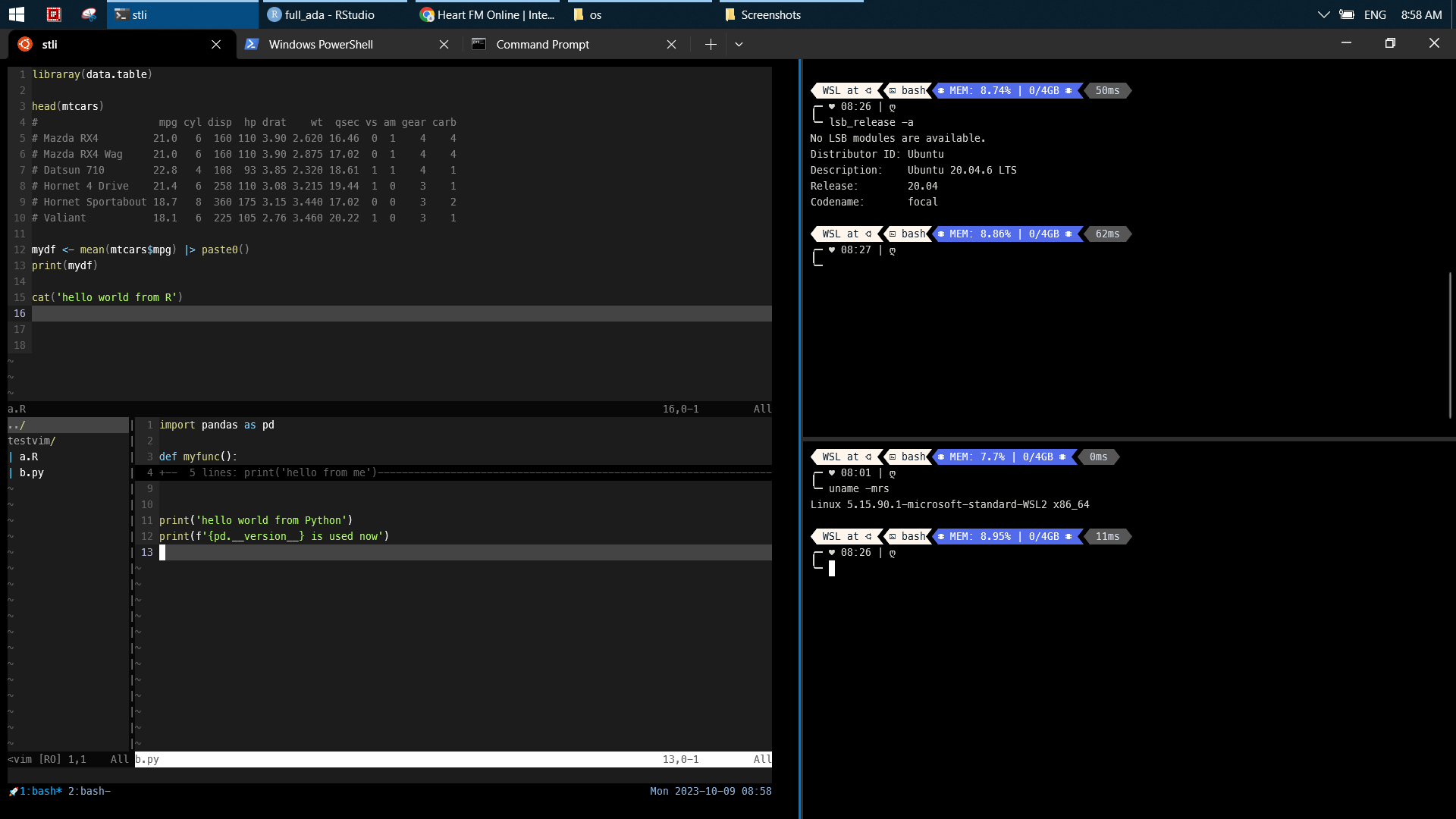
Install programming languages R/Python/DuckDB/Rust/Go. R is a language designed to get shit done (@hadleywickham). Python is a glue language. Rust is a decent language for software engineering. I often live in terminal to rofi applications, manage pass, rsync files, quarto markdown, sftp to server, ssh into remote machines, and do a quick analysis for ad hoc tasks.
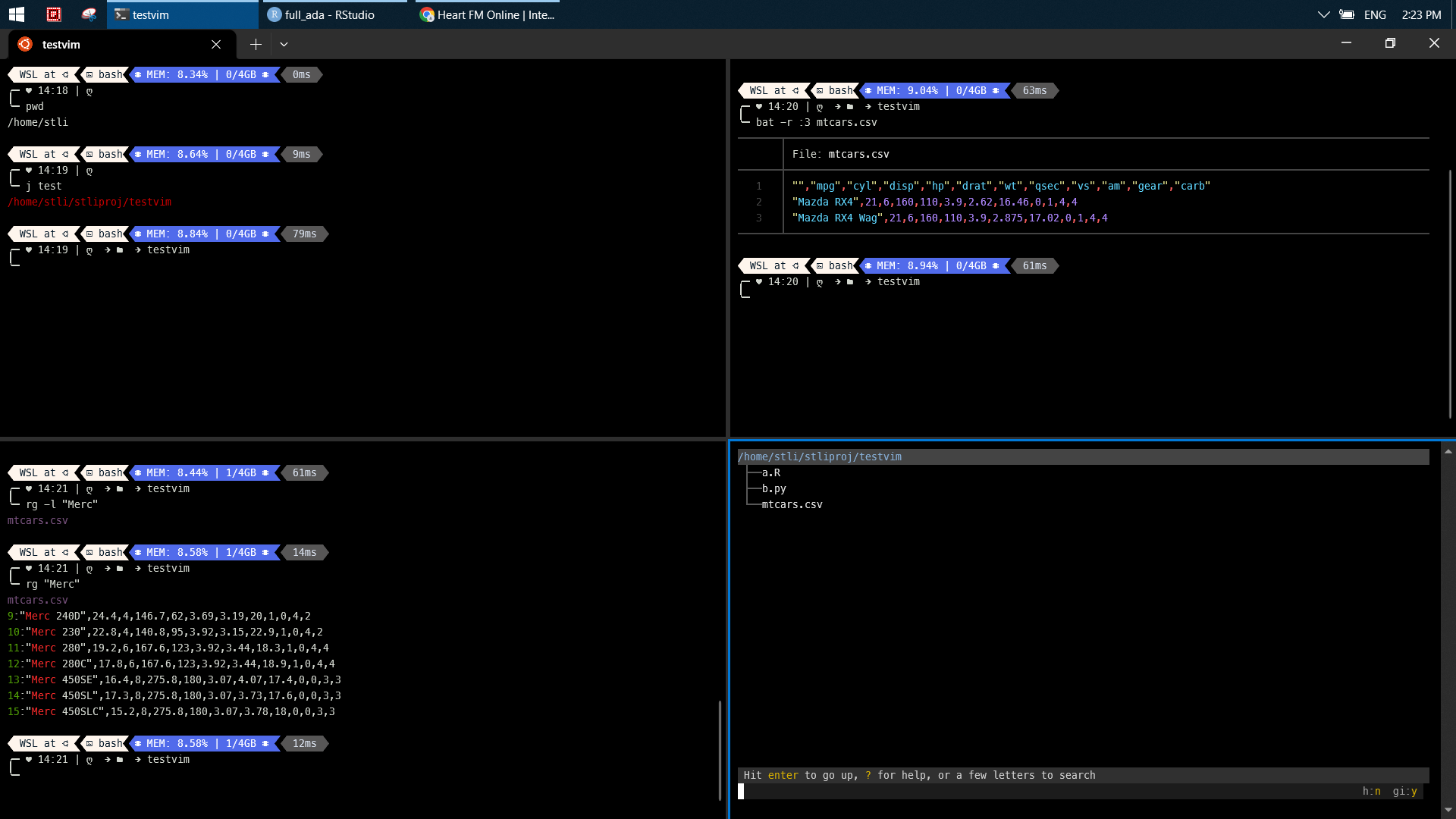
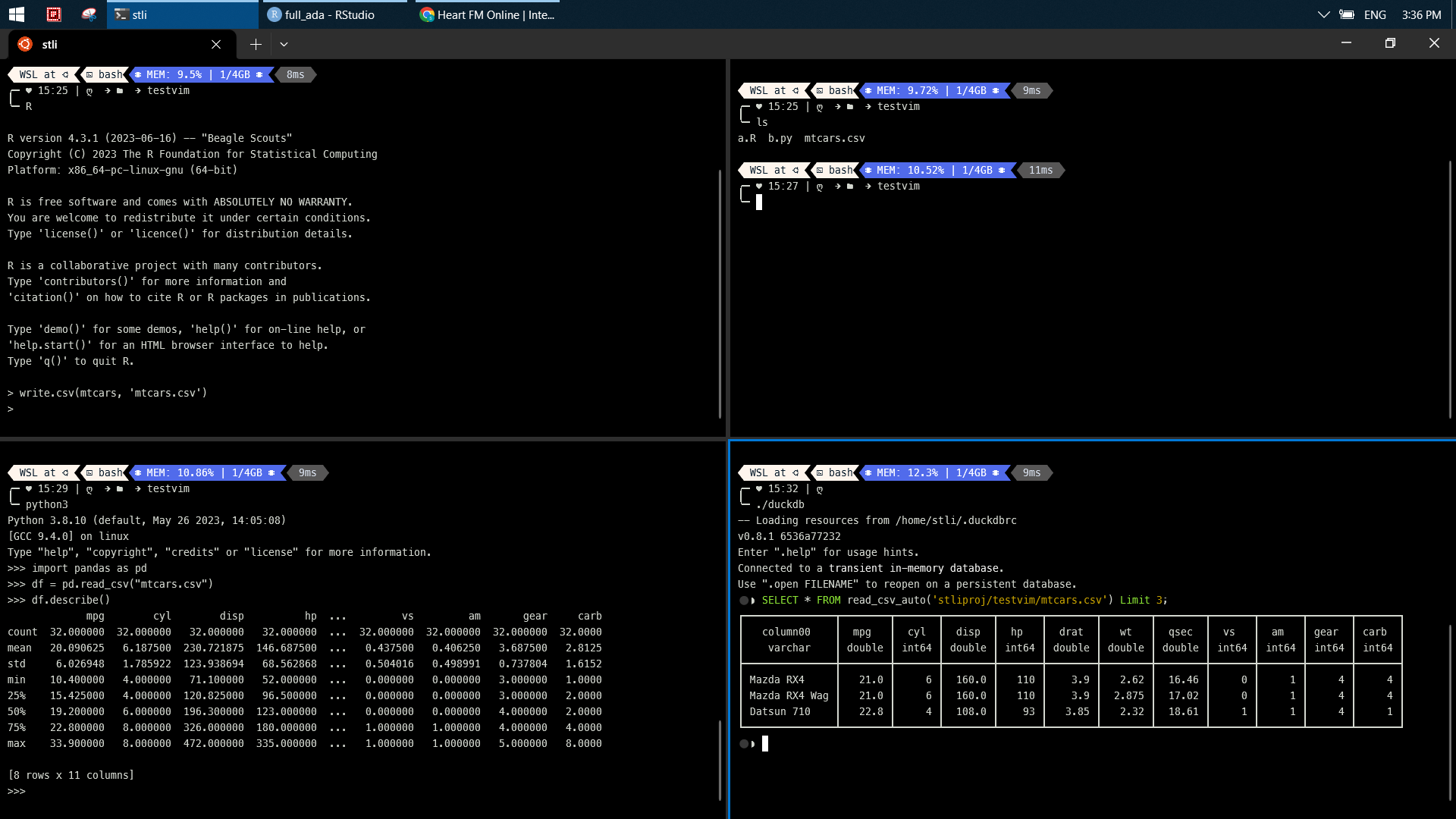
Editors like nano (Linux) and notepad (Windows) can be used for their simplicity. However, appropriate IDE helps you organize your project better. I choose Vim (Linux), RStudio (Windows), and VS Code (Both) based on the active development environment. Of course, RStudio can be launched in Linux as well.
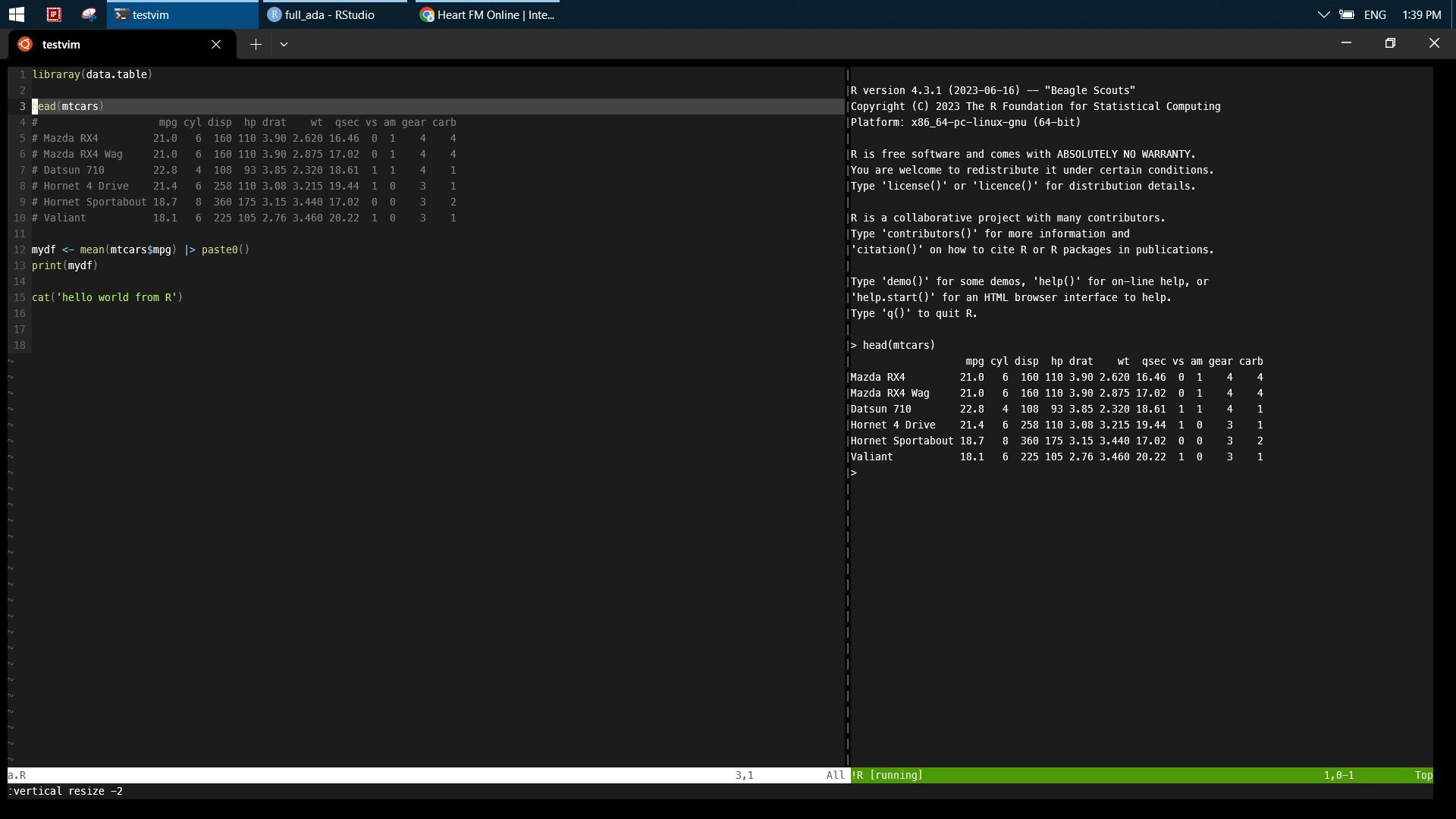
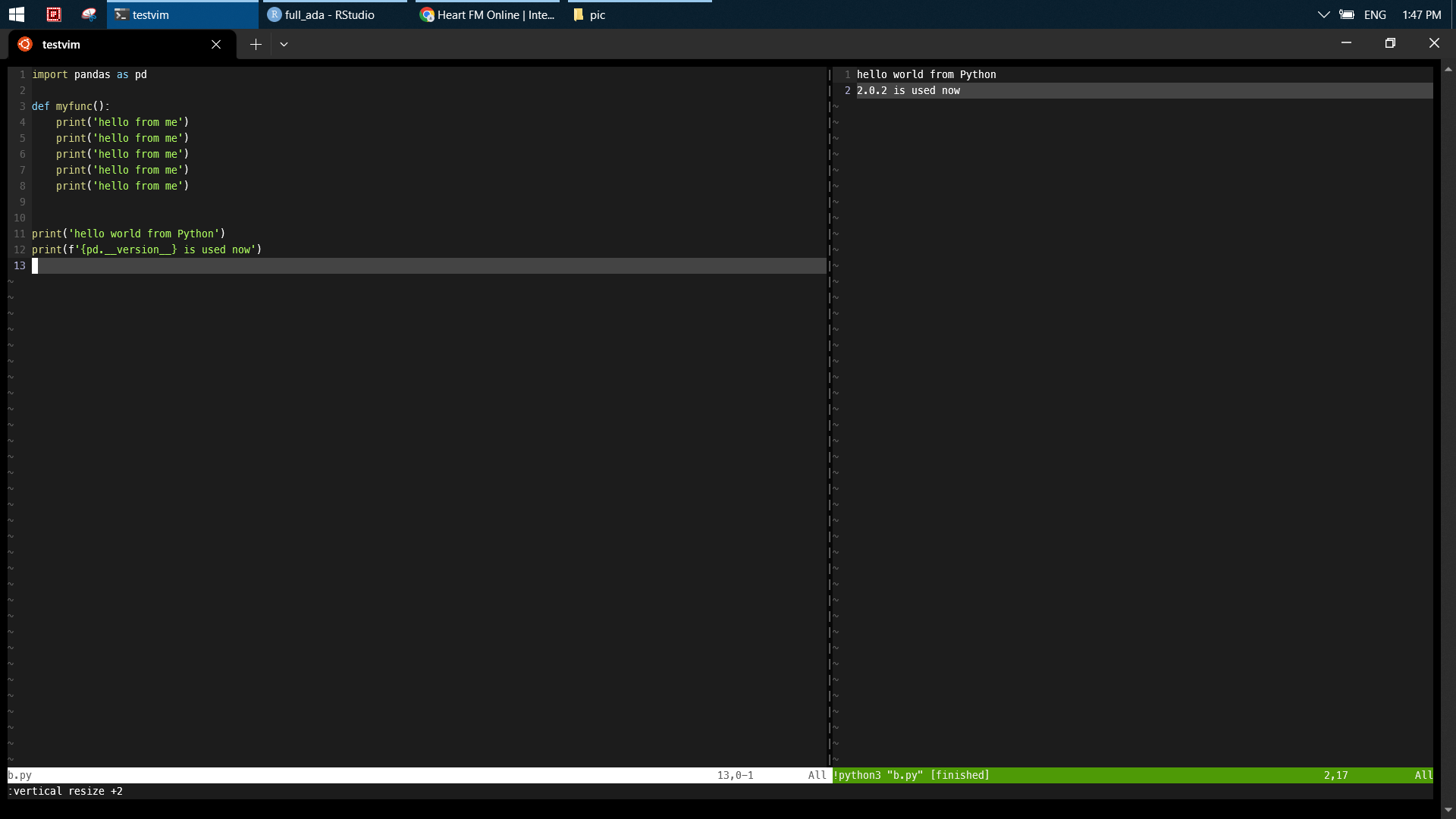
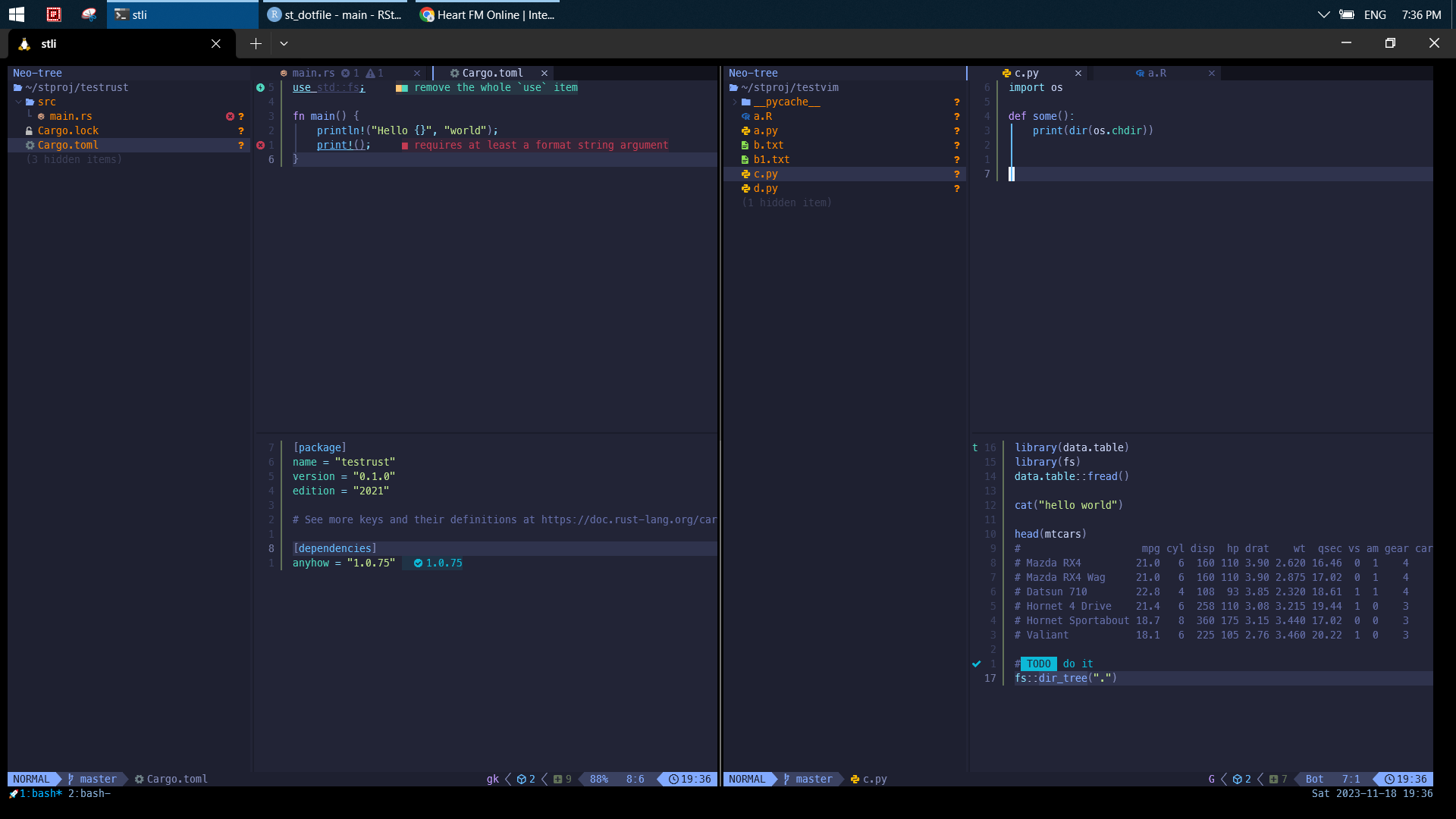
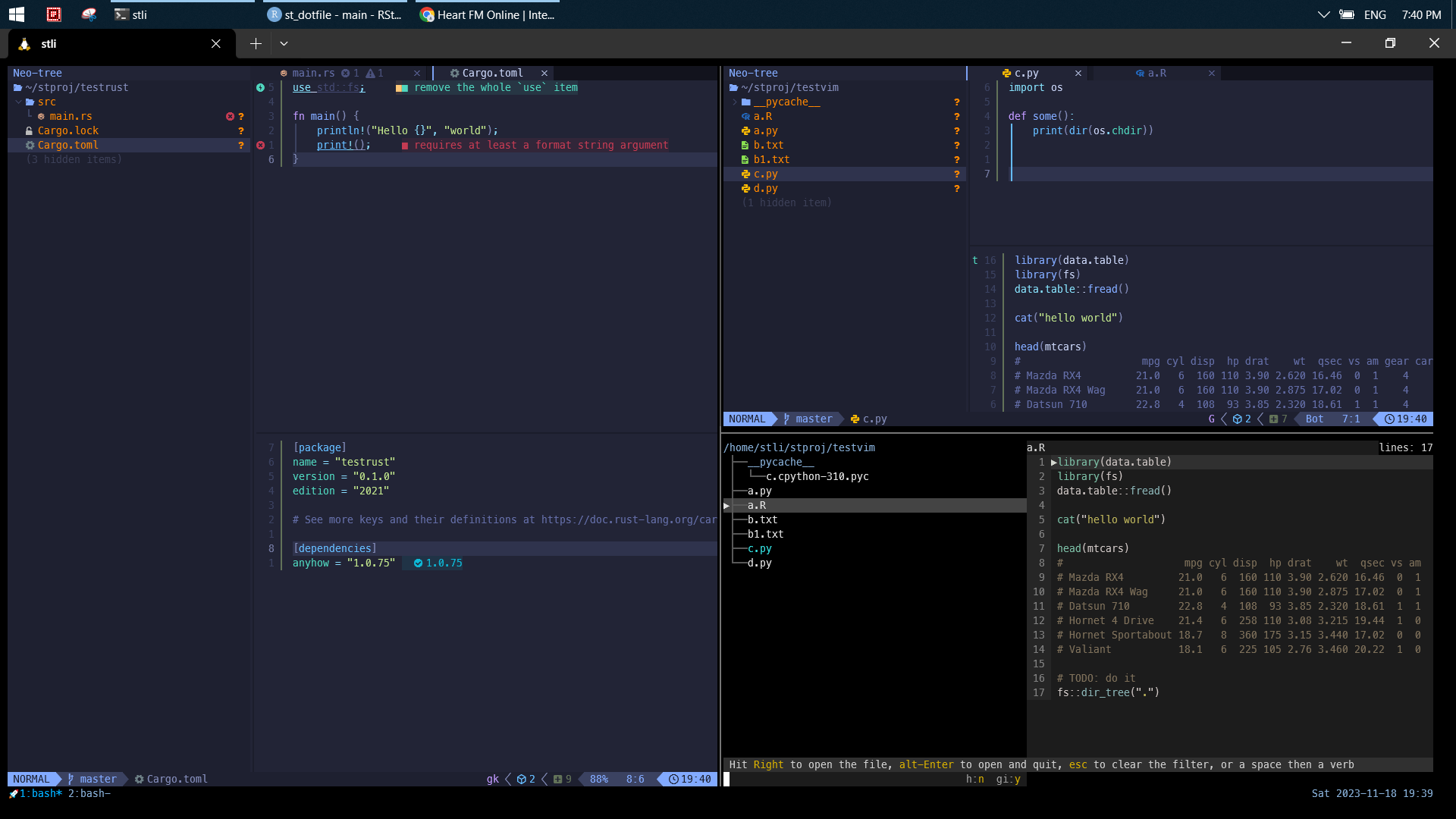
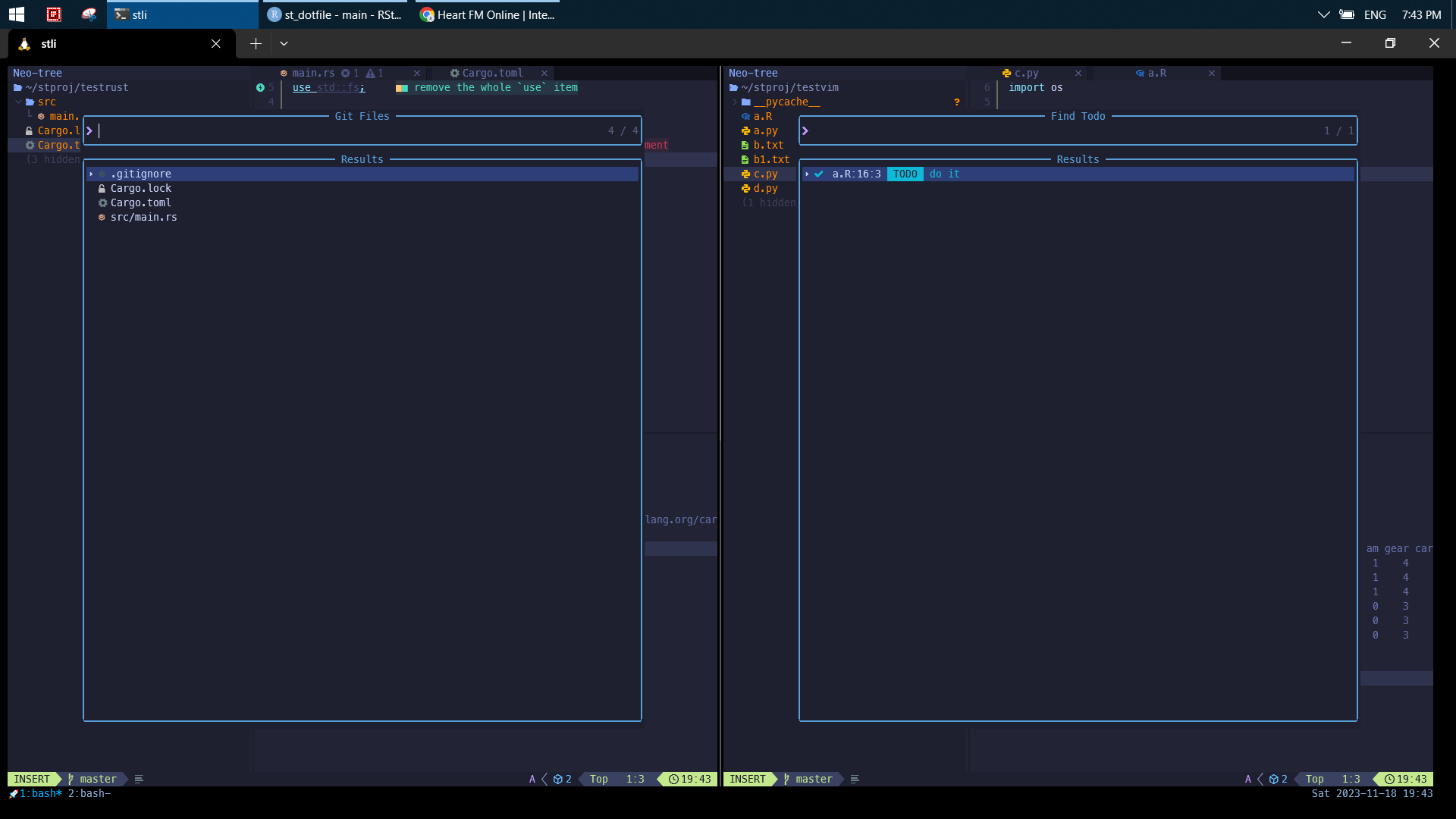
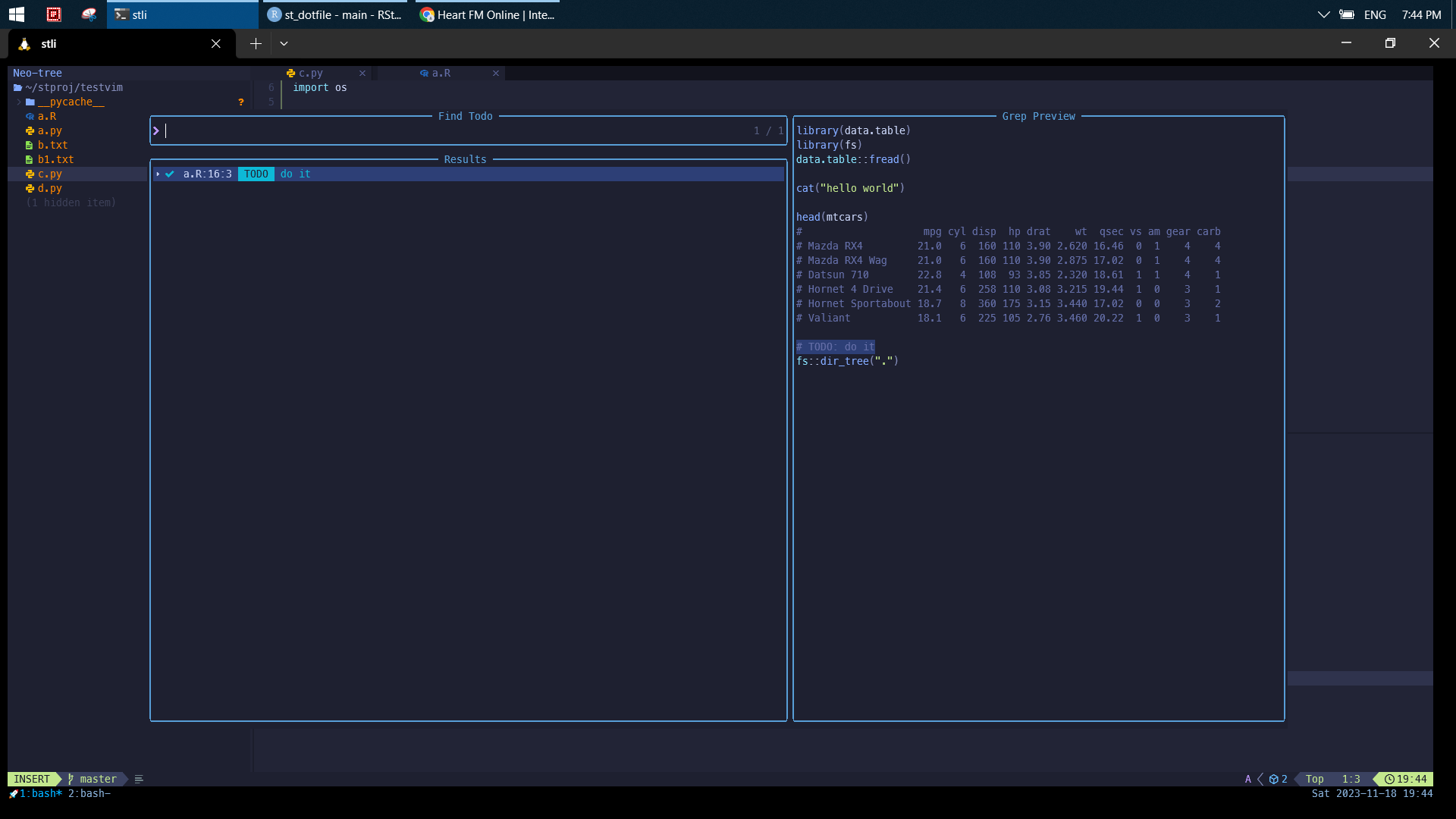
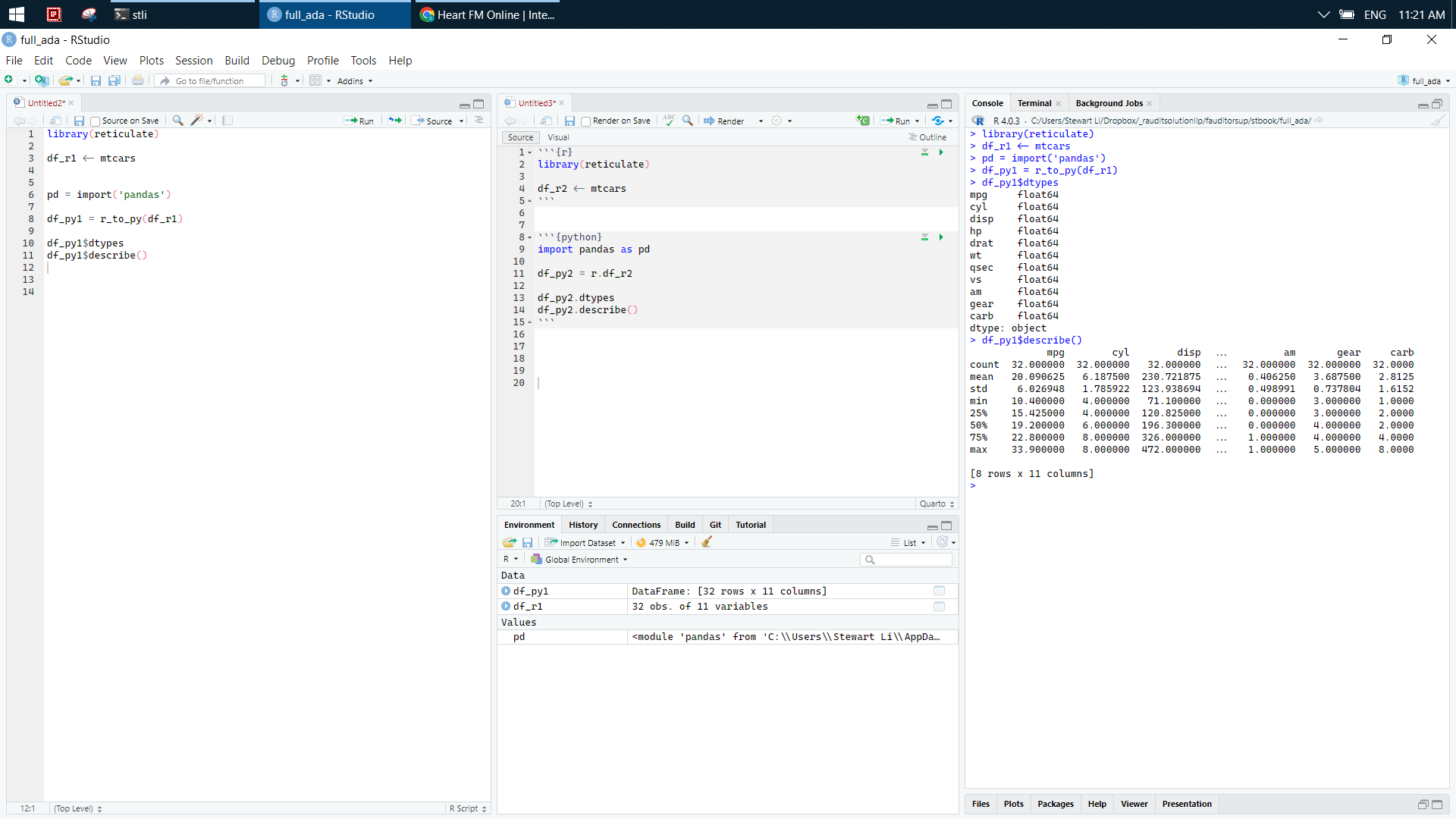
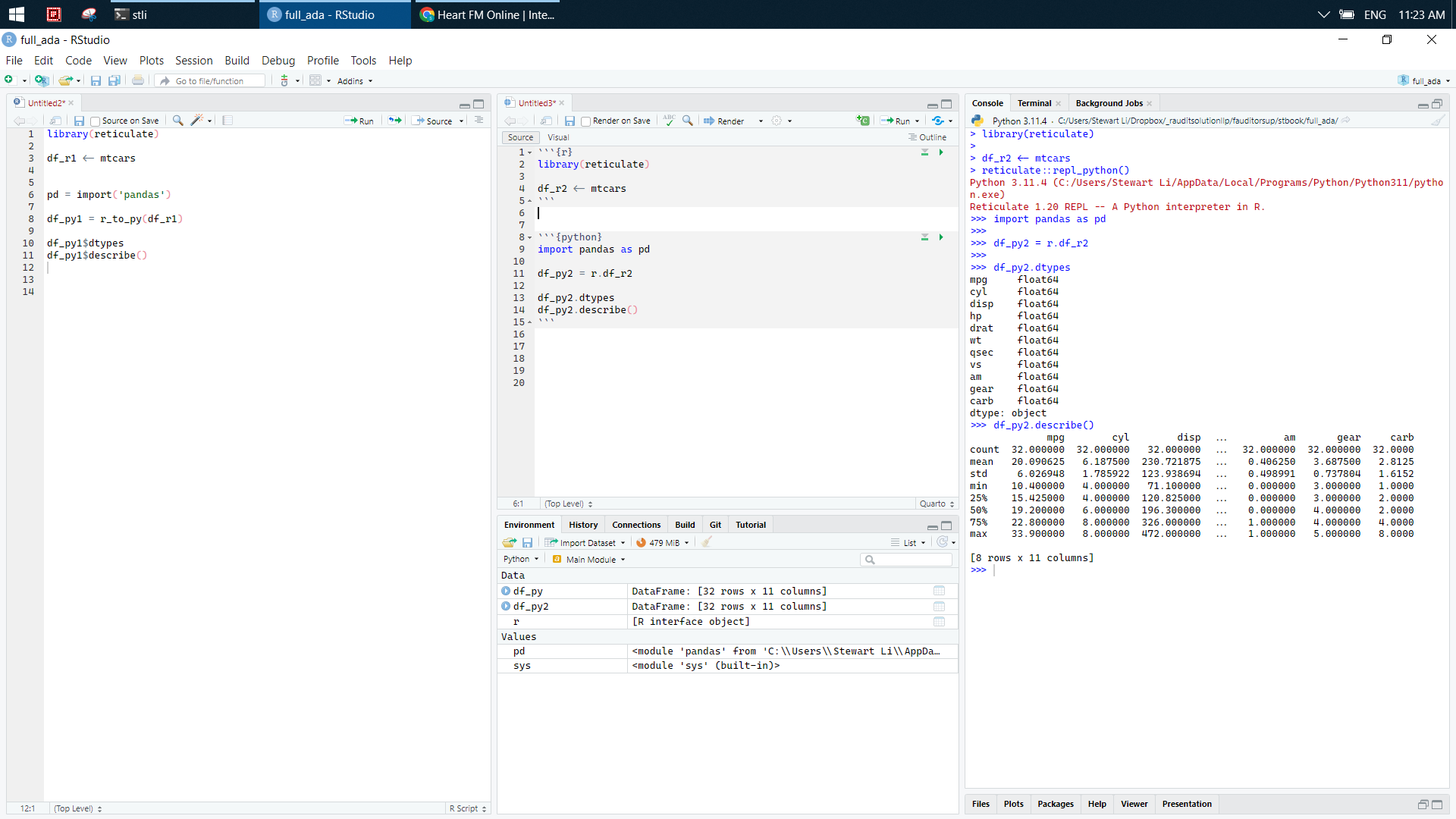
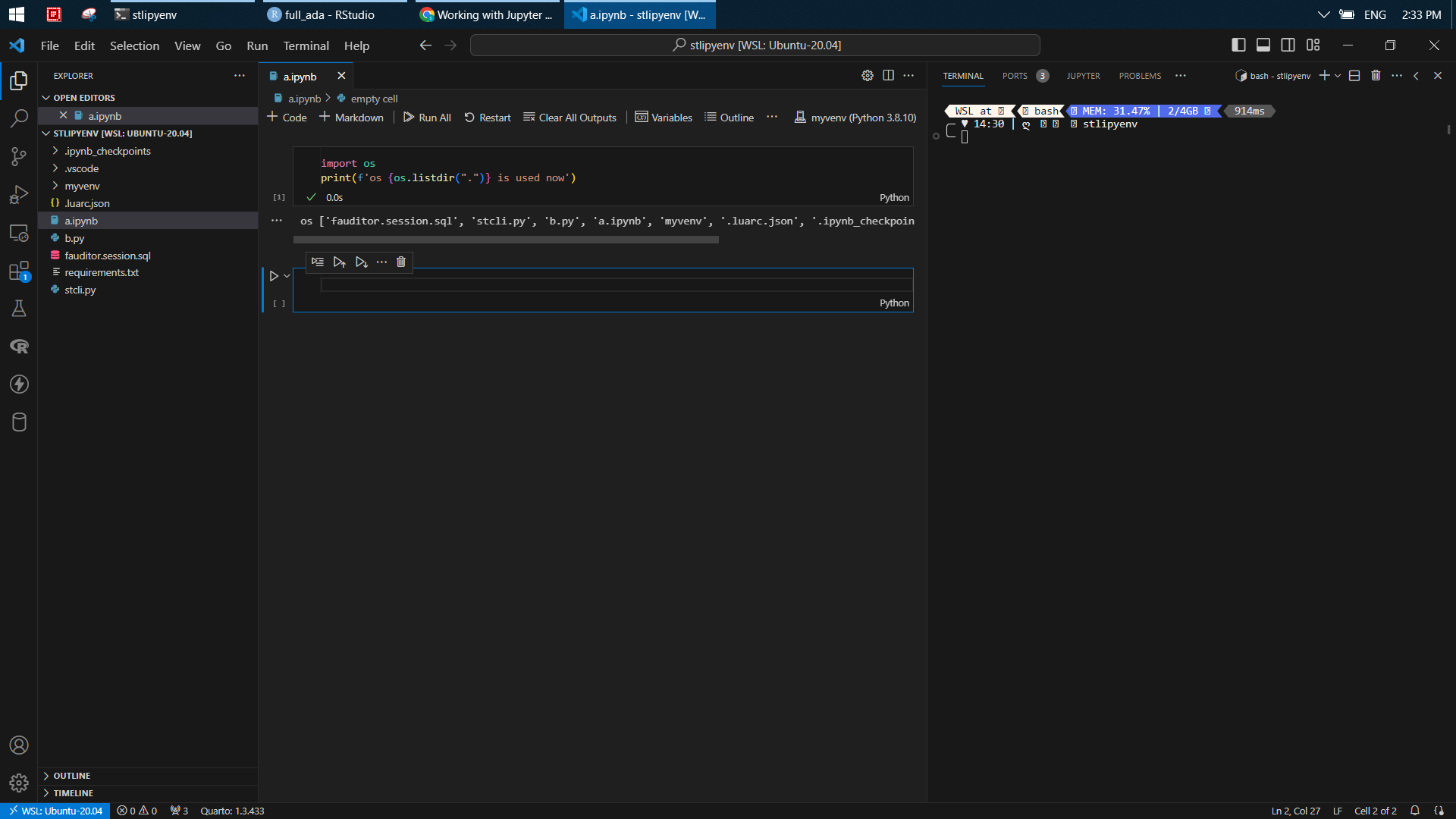
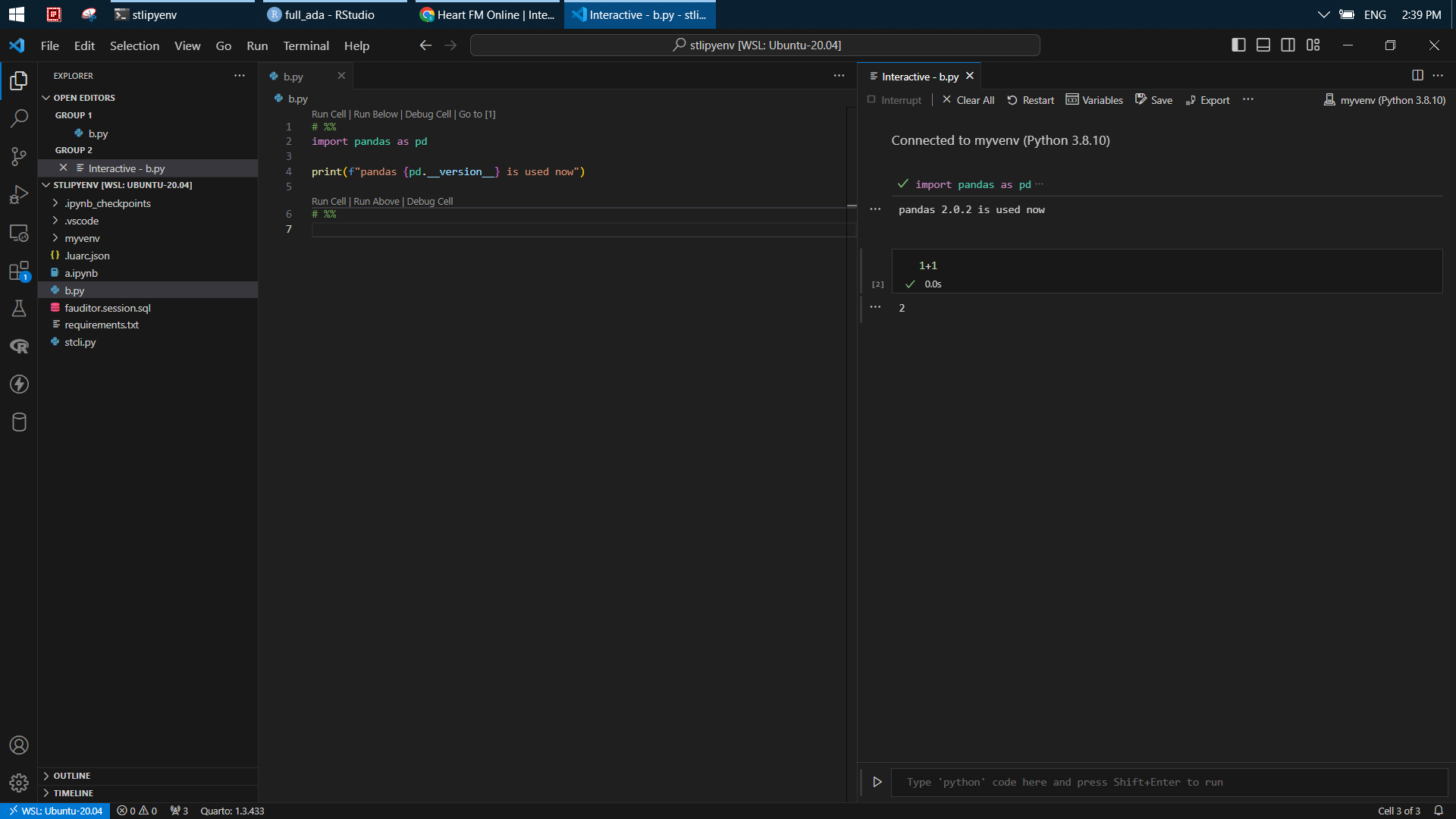
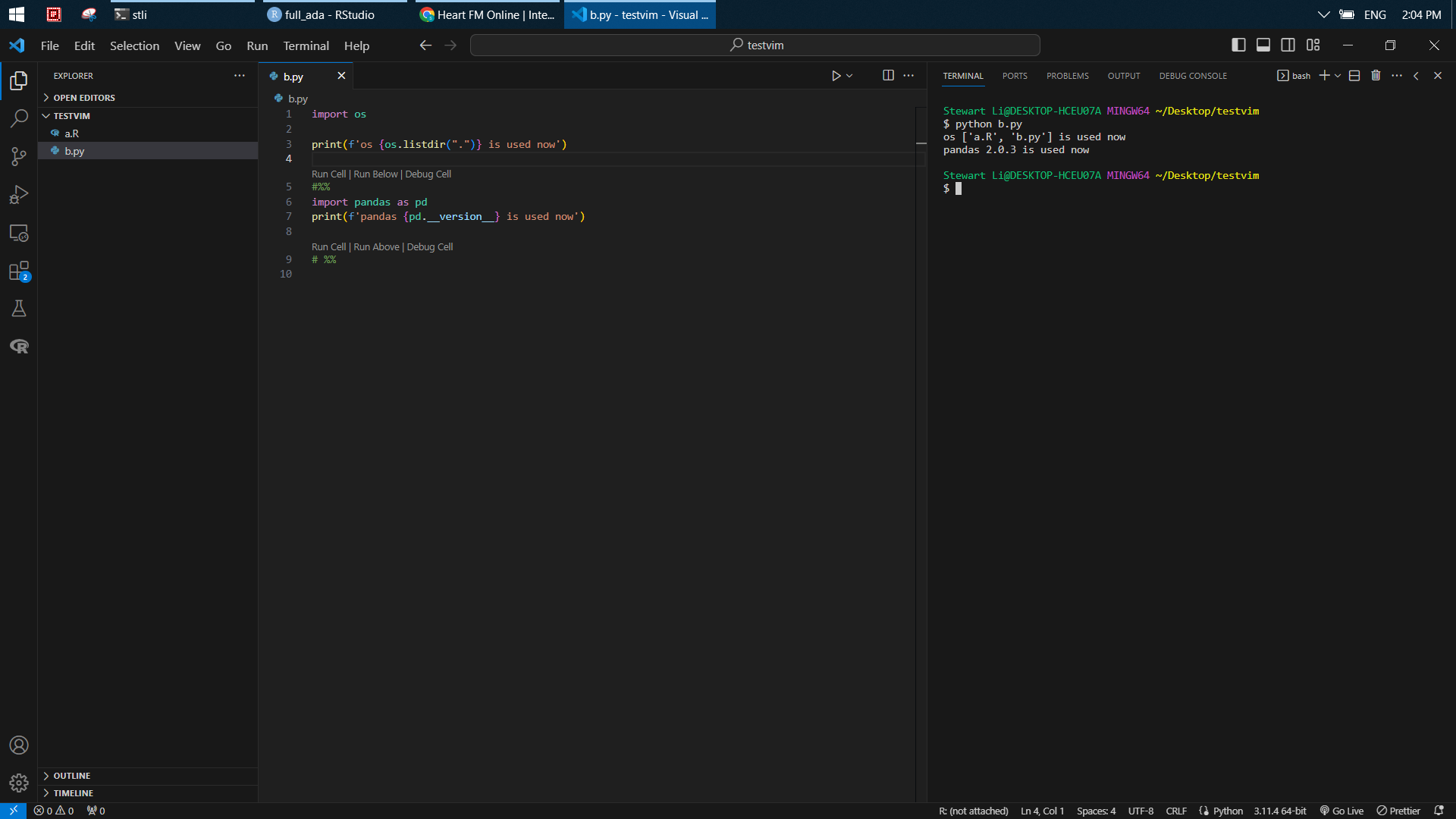
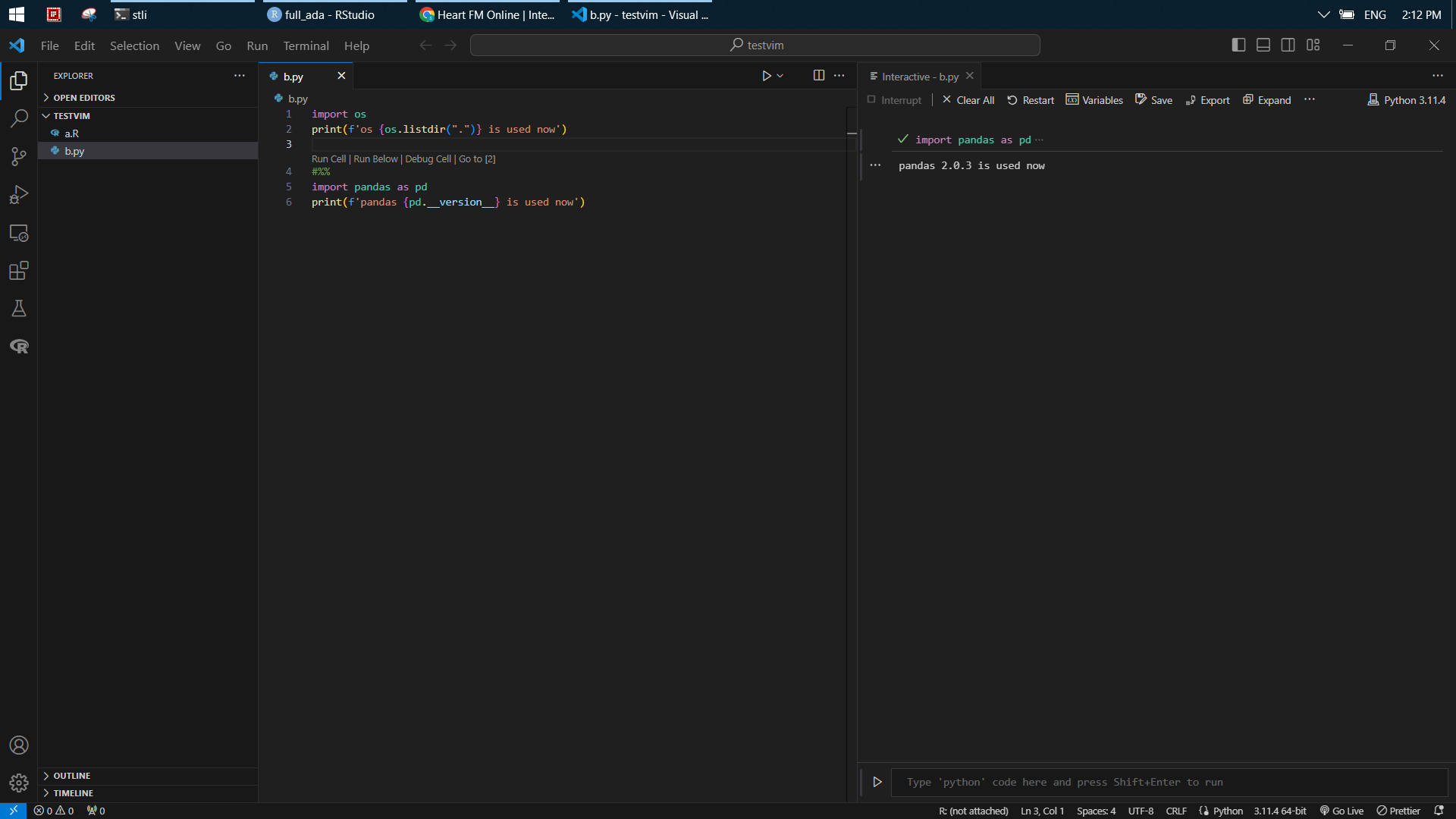
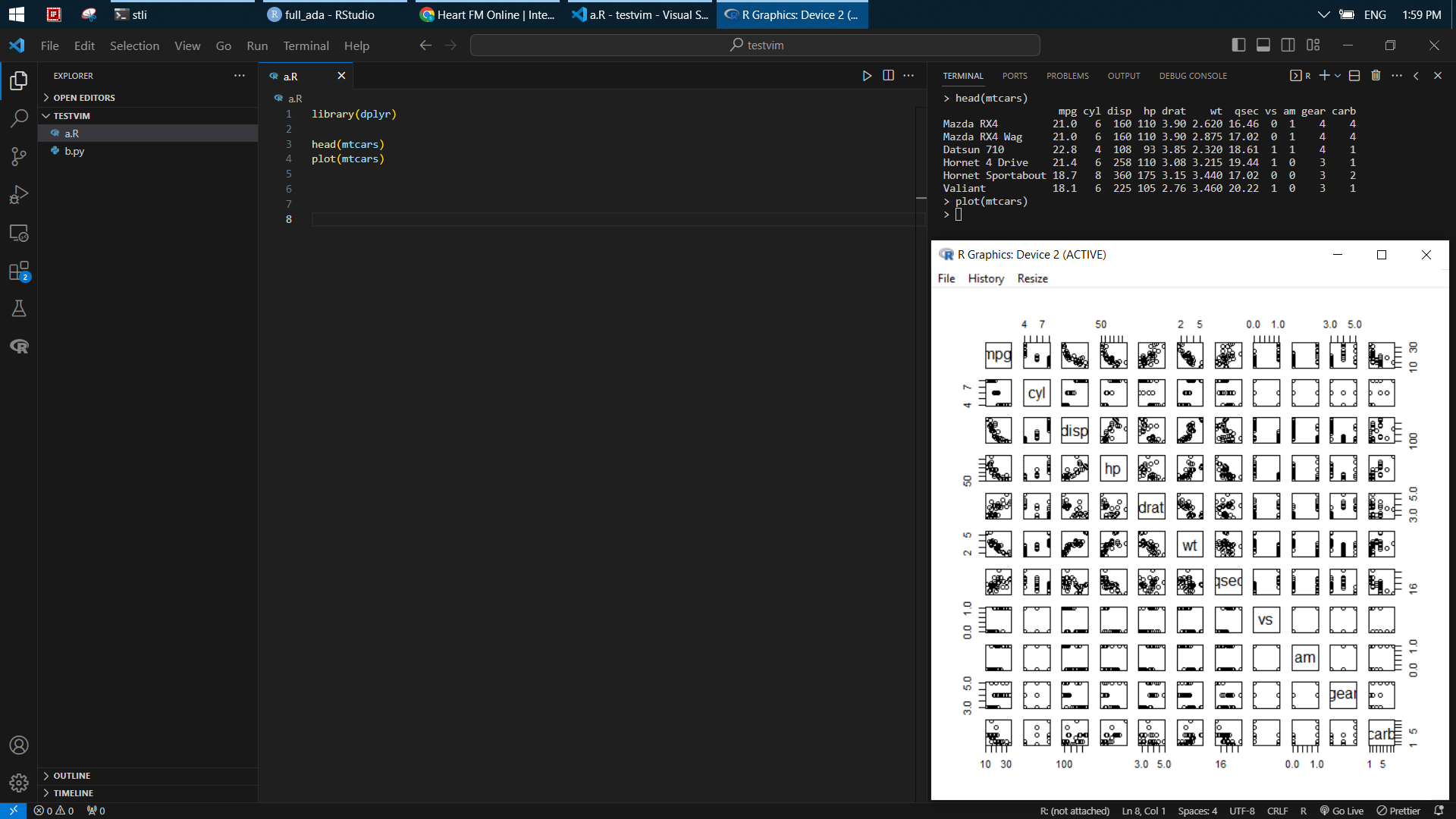
It is vital to create a proper folder structure along with config file as you are able to move quickly and organize your scripts better. I run a command line tool (written in R) from GitBash and PowerShell to do it.